How to Use Git and GitHub for Version Control and Collaboration
How to Use Git and GitHub for Version Control and Collaboration

Git & GitHub: Master Version Control & Teamwork
Git and GitHub have emerged as an influential pair, fundamentally changing how developers engage with version control and collaborative work. This in-depth guide aims to provide you with essential abilities to utilize Git and GitHub effectively, redefining your approach towards working and teaming up on software projects.
Irrespective of your experience level, this article charts a course through Git and GitHub’s foundational principles, enabling you to optimize your version control operations and magnify teamwork. We will explore everything from the establishment of repositories to the knowledge of branching methods, merging tactics, and handling remote repositories. By the conclusion, you should possess a profound comprehension on using Git and GitHub to enhance your software development practices significantly.

Key Takeaways
- Understand the importance of version control and collaboration in software development.
- Discover the benefits of using Git and GitHub for managing your codebase and project workflows.
- Learn the fundamentals of Git, including setting up repositories, working with branches, and merging changes.
- Explore GitHub’s essential features, such as remote repositories, pull requests, and code reviews.
- Implement effective branching strategies and collaborative workflows to streamline your software development process.
- Familiarize yourself with common Git commands and best practices for efficient version control.
- Leverage GitHub’s integrations and automation tools to enhance your development productivity.
Introduction to Git and GitHub
In the landscape of software development, advanced version control and fluid collaboration stand as vital components for project success. Enter Git and GitHub, a transformative partnership elevating code management, the synergy of developer efforts, and the actualization of creative concepts.
Importance of Version Control and Collaboration
Version control systems, exemplified by Git, are instrumental in software development. They empower teams to monitor changes, revert to prior iterations, and integrate numerous developer contributions. This meticulous oversight and sharing encourages codebase integrity and fosters a unified, collaborative methodology.
Parallelly, in contemporary software development paradigms, global teamwork is indispensable. In this context, GitHub has distinguished itself, serving as a pivotal beacon for remote collaboration. It facilitates code sharing, robust peer-reviewing, and the synchronization of project efforts, independent of geographical constraints.
Benefits of Using Git and GitHub
The fusion of Git and GitHub proffers numerous advantages that catalyze the software development journey:
- Distributed Version Control: Git’s architecture encourages autonomous work, enabling developers to contribute and integrate changes seamlessly.
- Branching and Merging: Git’s feature-rich branching model facilitates innovation, allowing for the seamless incorporation of new functionalities into the primary codebase.
- Remote Collaboration: Through GitHub, teams gain a central hub for code dissemination, peer evaluation, and project coordination, irrespective of their geographical dispersion.
- Open Source Ecosystem: As a host to an extensive open source community, GitHub promotes collaboration and the dissemination of knowledge across diverse developer segments.
- Issue Tracking and Project Management: GitHub offers sophisticated tools for issue tracing, task allocation, and project oversight, thereby enhancing overall team efficacy and productivity.
Acquiring expertise in Git and GitHub basics empowers developers to leverage the immense power of version control and collaborative work. This knowledge stands at the forefront of transforming software development methodologies and fostering continuous innovations within the industry.
How To Use Git And GitHub For Version Control And Collaboration
Version control and collaboration mastery are imperative for software teams today. Git and GitHub are now the standard for this, allowing smooth project file management, effective teamwork, and easy code sharing. This guide takes you through using these potent tools fully.
Getting Started with Git
To start with Git and GitHub for version control and collaboration, grasp the Git workflow. It’s a distributed version control system to track project file changes, roll back to former states, and work with others. Begin by installing Git on your device and setting your user preferences.
Initializing a Git Repository
After setting up Git, you can initializing a Git repository for your project or clone an existing repository from somewhere such as GitHub. This repository becomes your project’s central file manager and team hub.
Tracking Changes with Git
Now, manage changes in your project files by utilizing Git’s commands. This involves staging, committing, and pushing changes to the remote, keeping your team updated.
Collaborating with GitHub
GitHub complements Git by providing a seamless web integration, streamlining project repository control and team collaboration. Creating a GitHub account and connecting your Git repository lets you use GitHub’s helpful actions, like branching, pull requests, and code reviews, making your development process more efficient and collaborative.
| Git Command | Description |
|---|---|
git init | Initialize a new Git repository |
git clone | Clone an existing repository |
git add | Stage changes for a commit |
git commit | Create a new commit with the staged changes |
git push | Push commits to a remote repository |
With a grasp of these essentials, you’re on your way to commanding version control and collaboration, driving your team’s efficiency and success.
Git Basics
To embark on your journey with Git, grasping the essentials is imperative. This primer will aid in the installation and configuration of Git. Additionally, it will delve into the core nature of Git repositories.
Installing and Setting Up Git
Installing Git is not complex, though the steps differ by platform. For Windows, acquire the Git installer from its official site. Subsequently, Mac users have the option of installing via Terminal or by downloading the installer. Configuration demands setting up user information, like name and email, for attribution.
Understanding Git Repositories
The central notion of Git is the repository. It embodies a trackable collection of files and directories. Each repository retains a distinct historical record, facilitating modification oversight. Repositories can reside either locally or on platforms such as GitHub.
Key components within repositories include:
- The working directory, your file modification space
- The staging area, for pre-commit adjustments
- The commit history, documenting changes over time
Comprehending these foundational aspects is vital for project oversight and collaborative efforts.
“The ability to revert changes is the single most powerful feature of version control.”
Acquaintance with Git fundamentals propels you towards operational efficiency and enhanced project management through version control.
GitHub Essentials
GitHub, the paramount platform for software projects, plays a pivotal role in the development process. It furnishes developers with a plethora of features, aiming to streamline their workflows and foster collaboration. This discourse delves into the vital facets of GitHub, indispensable for every developer’s command.
Repository Management
The nucleus of GitHub beats with repositories, centralized vessels for coding endeavors. Here, one may forge new repositories, port extant projects, or sync editions from remote locations. It’s vital to effiecantly manage these repositories, a task aided by GitHub’s toolbox, facilitating file addition, alteration commits, and historical project tracking.
Collaboration and Contribution
GitHub shines in its cooperative prowess, allowing team integration, role assignments, and united codebase manipulation. This facilitates a fluid exchange of ideas, systematic project contributions, and comprehensive peer review, embodying structured and efficient project development.
Issue Tracking
For project-related concerns, GitHub’s issue tracking serves as the compass, catering to bug reports, feature requisites, and other technical tasks. It empowers one to generate, assign, and annotate issues, assuring collective organization and attention to project exigencies.
Project Management
With an amalgamation of project management tools, GitHub provides a comprehensive terrain for software endeavor planning, progress tracking, and status oversight. The likes of project boards, milestones, and labels foster immaculate project visibility and task prioritization.
GitHub Actions
GitHub Actions heralds a new era in automation, affording the oportunity to eliminate repetitive tasks, integrate continuous processes, and maintain project efficiency. This powerful platform allows for both bespoke and pre-configured automation tasks, ensuring a reliable and streamlined development atmosphere.
Acquainting yourself with these critical GitHub functionalities enables you to unlock GitHub’s full potential. Whether engaged in solitary ventures or undertaking team collaborations, GitHub equips you with the essential resources to master code management, nurture teamwork, and steer your projects towards their zenith.
Branching Strategies
When engaging with Git, the deployment of effective branching strategies becomes paramount. They afford developers the ability to erect and manage disparate lines of development within a project. This comprehension is pivotal as it permits teams to harmonize their collaborative efforts, innovate with unfamiliar features, and sustain an uninterrupted workflow.
Creating and Managing Branches
The dynamic capabilities of Git with regard to branching empower developers to fashion and refine code in detached branches, each dedicated to a specific objective. This strategy facilitates parallel development, allowing team members to work on a project concurrently without conflict. Navigating the creation, transition, and amalgamation of branches is fundamental for a productive and structured development atmosphere.
Merging Branches
Upon the culmination of work on a branch, the integration back into the primary branch, often the “master” or “main” branch, is essential. Merging, a critical process, demands techniques that ensure the frictionless assimilation of changes and the resolution of any conflicts. Proficiency in branching strategies and merging mechanisms is indispensable for a unified and collaborative codebase.
Adopting superior practices for branching and merging into your Git framework can significantly elevate efficiency, diminish mistake rates, and establish a collaborative ethos for your development cadre.
“Effective branching strategies are the backbone of a streamlined Git-based development process.”
Pull Requests and Code Reviews
In contemporary collaborative software endeavors, the centrality of pull requests and code reviews is incontrovertible. These mechanisms, bestowed by Git and GitHub, facilitate a harmonious team workflow. They establish a foundation of openness, responsibility, and iterative enhancements.
Understanding Pull Requests
The concept of a pull request in Git and GitHub is paradigm-shifting. It allows developers to proffer alterations, seeking peer evaluations prior to assimilation. Such a method sustains a culture where insights are shared and issues preempted, thus, elevating code reliability.
The Benefits of Code Reviews
Code reviews, albeit meticulous, are indispensable for upholding the caliber of the codebase. Through meticulous evaluation, team members unearth flaws, propound enhancements, and disseminate insights. The outcome is not just a superior end product but also an educational escapade for participants, promoting a vanguard of enlightenment and iterative growth.
Streamlining Collaboration with Pull Requests
- Create a new branch for your changes and commit your work.
- Open a pull request on GitHub, detailing the changes and their purpose.
- Invite your team members to review the pull request, providing feedback and suggesting improvements.
- Address any comments or concerns raised during the review process.
- Once the pull request is approved, merge the changes into the main branch.
Adhering to the principles of pull requests and code reviews substantiates multifaceted advantages. It infuses workflow efficacy, heightens code caliber, and augments the collaborative intellectual potential of your team. Thus, your project is propelled towards triumph.
| Feature | Description | Benefits |
|---|---|---|
| Pull Requests | A mechanism for proposing changes to a codebase and inviting team members to review and discuss the changes. |
|
| Code Reviews | The process of team members reviewing and providing feedback on proposed changes (pull requests). |
|

“Pull requests and code reviews are the backbone of collaborative software development, enabling teams to work together seamlessly and deliver high-quality code.” – John Doe, Lead Software Engineer
By harnessing the vitality of pull requests and code reviews, a transformative horizon of teamwork, refinement, and efficacy is opened in your development undertakings.
Remote Repositories and Collaboration
Collaboration is paramount in software development, with remote repositories being key players in enabling teamwork. Git, a robust version control system, has significantly changed how developers collaborate. It allows for the efficient management and sharing of code across various distributed teams.
Cloning Remote Repositories
The core of remote collaboration is the ability to clone remote repositories. This action creates a local version of the project, enabling developers to work independently on tasks. They do so without compromising the primary codebase. This approach guarantees that all team members have the latest project version, creating a unified development atmosphere.
Pushing and Pulling Changes
After making their contributions, developers can push their changes to the remote repository, thereby sharing them with their team. Conversely, when working on a joint project, developers pull the most recent updates from the remote repository. This keeps their local versions current and harmonized with their collaborators.
Teams adept at techniques like cloning, pushing, and pulling can effectively address the intricacies of remote collaboration. This ensures that their remote repositories and collaborative workflows function smoothly and are productive.
“Collaboration is the essence of success.” – Richard Branson
Utilizing remote repositories and collaborative frameworks, developers leverage Git to streamline development, enhance productivity, and produce outstanding software solutions.
Git Commands and Best Practices
Exploration into the realms of version control and collaboration through Git and GitHub necessitates understanding prevalent Git commands and best practices. Mastery is required to enrich workflow efficiency. Our journey includes essential Git commands and optimal practices to ensure a seamless development process anchored on Git.
Common Git Commands
Git, a multifaceted solution for version control, offers a diverse command set. Familiarization with the following Git commands is crucial:
git init– Initialize a new Git repository.git clone– Clone an existing Git repository.git add– Stage changes for the next commit.git commit– Create a new commit with the staged changes.git push– Push your local commits to a remote repository.git pull– Fetch and merge changes from a remote repository.git status– Check the current status of your local repository.git log– View the commit history of your repository.
Git Workflow Best Practices
Adhering to recommended Git workflow best practices significantly optimizes the development cycle. The following practices are instrumental:
- Commit Often – Opt for frequent, smaller commits over occasional, substantial ones.
- Write Descriptive Commit Messages – Employ clear, succinct messages that detail the changes.
- Use Branches Effectively – Employ distinct branches for various features or bug remediation.
- Regularly Sync with Remote Repositories – Ensure you’re current by frequently updating from remote repositories.
- Conduct Thorough Code Reviews – Incorporate a robust code review mechanism to maintain code integrity.
- Leverage Git Workflow Strategies – Choose a collaborative Git approach, like Gitflow or GitHub Flow, to enhance your development schema.
Proficiency in fundamental git commands and commitment to these git workflow best practices propels you towards Git and GitHub expertise. This, in turn, facilitates adept version control management and team collaboration.
GitHub Integrations and Automation
Unlock the full potential of your Git and GitHub journey by delving into the expansive world of integrations and automation tools. These tools are designed to not only enhance your software development but also boost productivity and refine workflow processes.
The core benefit of GitHub integrations is their capacity to seamlessly link GitHub to a multitude of third-party applications and services. This connection facilitates the automation of monotonous tasks, simplifies project management, and ushers in greater teamwork within your group.
Enhancing Productivity with GitHub Integrations
When you merge GitHub with productivity tools like Trello, Asana, or Jira, managing projects becomes more streamlined. This amalgamation allows you to oversee issues, delegate tasks, and track progress within GitHub’s confines, obviating platform switching.
Moreover, pairing GitHub with tools for continuous integration (CI) and continuous deployment (CD), such as Travis CI or CircleCI, can significantly decrease the time spent on building and deploying. This approach not only conserves time but guarantees the deploy of software remains consistent and dependable.
Streamlining Workflows with GitHub Automation
GitHub’s robust automation features can redefine several segments of your development processes. For example, by configuring webhooks to initiate actions on designated events, such as push commits or pull requests, you can automate tasks like code linting, testing, and deployment.
Additionally, GitHub Actions presents an in-house automation and workflow solution, allowing for the crafting of custom workflows tailored to your specific development requisites. From automating code inspections to initiating notifications, GitHub Actions serves to refine your team’s efficacy and cooperation.
By immersing yourself in the breadth of GitHub integrations and automation tools, you open doors to enhanced efficiency, collaboration, and innovation in your software development schemes.
| Integration | Purpose |
|---|---|
| Trello | Project management and task tracking |
| Jira | Issue tracking and project management |
| Travis CI | Continuous integration and automated testing |
| CircleCI | Continuous integration and deployment |
| GitHub Actions | Workflow automation and custom actions |
“Integrating GitHub with other tools can be a game-changer, streamlining your workflows and unlocking new levels of productivity.”
Enrich your software development lifecycle by tapping into the prominence of GitHub integrations and automation. This strategy not only enhances your development processes but also stands as a beacon for fostering superior teamwork and innovation within your domain.
Conclusion
In concluding this encompassing manual on employing Git and GitHub for software version control and team cooperation, the intrinsic significance of these tools in modern development processes is poignantly evident. Notably, your acquisition of expertise detailed within this text imbues you with the acumen and confidence requisite to manage projects adeptly, monitor changes, and foster seamless collaboration.
Initially, delving into the complexities of Git and GitHub might have appeared formidable. However, possessing this foundational knowledge empowers you to fluently traverse the domain of version control. You have gained insights into establishing repositories, designing intricate branching strategies, engaging in code reviews, and integrating automation into your workflows.
In essence, the pivotal stratagem for honing your Git and GitHub competence is unwavering diligence and application. By perpetually seeking advanced features, iterating new workflow methods, and staying abreast of leading industry paradigms, you fortify your proficiency. Consequently, you not only galvanize your organizational capabilities but emerge as an esteemed contributor. Thus, fully assimilate the virtues of version control and collaborative paradigms, leveraging Git and GitHub as your quintessential tools for project triumph.
FAQ
What is the purpose of using Git and GitHub for version control and collaboration?
Git and GitHub are crucial for software project management. They provide a central hub for version control. This enables teams to efficiently track changes and collaborate.
How do I get started with Git and GitHub?
To begin, download Git and set up a GitHub account. Start by familiarizing yourself with essential Git commands. This includes repo initialization, commit, and sync with other repositories.
What are the benefits of using branching strategies in Git?
Branching in Git allows segregated feature development. It avoids affecting the primary code. This fosters parallel work, better team collaboration, and simplified feature integration.
How do pull requests and code reviews work in GitHub?
GitHub’s pull requests let you suggest changes and have them reviewed. This process encourages quality through code reviews and testing discussions.
How can I use remote repositories to collaborate with my team?
Remote GitHub repositories are the heart of team collaboration. They allow syncing work across members. Cloning and pushing changes to these repos keeps everyone updated.
What are some common Git commands and best practices?
Key Git commands like `git init` and `git pull` are fundamental. For efficiency, it’s critical to write clear commit messages and keep changes regularly integrated. Isolating new work via feature branches is also advised.
How can I leverage GitHub integrations and automation to streamline my workflow?
GitHub’s integrations with CI/CD, editors, and project management tools are invaluable. They automate tasks and enhance team workflow, leading to greater efficiency.
Mabuhay! We are a group of WordPress developers who delights in building profitable and secure websites for businesses.
Mabuhay! We are a group of WordPress developers who delights in building profitable and secure websites for businesses.
We have experience in working with different platforms, systems, and devices to create products that are secure, profitable and accessible.